How to Solve “Microphone Audio” Only Coming out Left Channel in Cakewalk by BandLab?
Posted in: Matthew's Tutorials
If you have ever tried to record audio from your microphone than you will have at least at some point experienced the annoying issue of your recorded audio only coming out of the left channel, this is an infuriating problem to come across but is easily fixed, especially in DAW software like Cakewalk.
What causes Microphone audio to only come out of the left channel?
Generally when people connect a microphone to their computer, they do so though a USB audio interface, which in turn will often have two inputs (one for microphone and one for instrument). The problem with the interfaces that have this input configuration is that they will often not separate out the two inputs in their drivers, this leads to the situation, when only a microphone is plugged it will only occupy the left channel.
Basicly, A lot of audio companies are idiots when it comes to drivers.
How Do I Get My Microphone to Play out of Both Channels?
Launch Cakewalk by BandLab and do the following steps to get your microphone audio working correctly;
Step 1:
After Launching Cakewalk, you need to select to create a blank project.
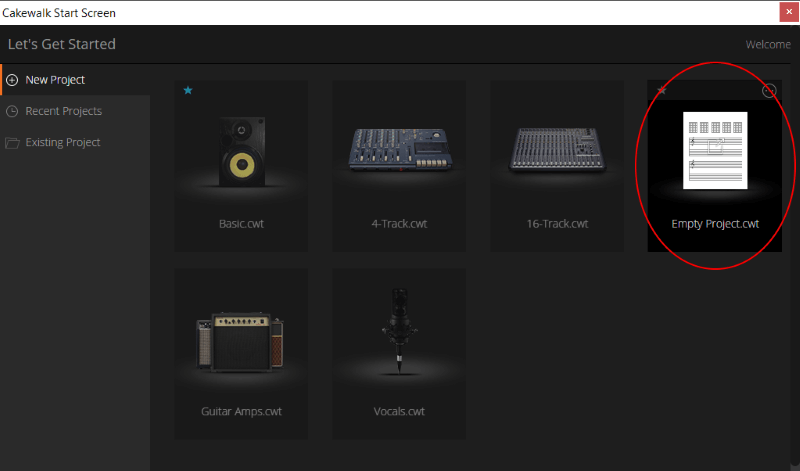
Step 2:
By default when you have launched the new blank project, you will be presented will a completely blank project. In order to record a proper audio track, all you have to do is to right click on the channels panel (just left of your timeline) and select “Insert Audio Track”.
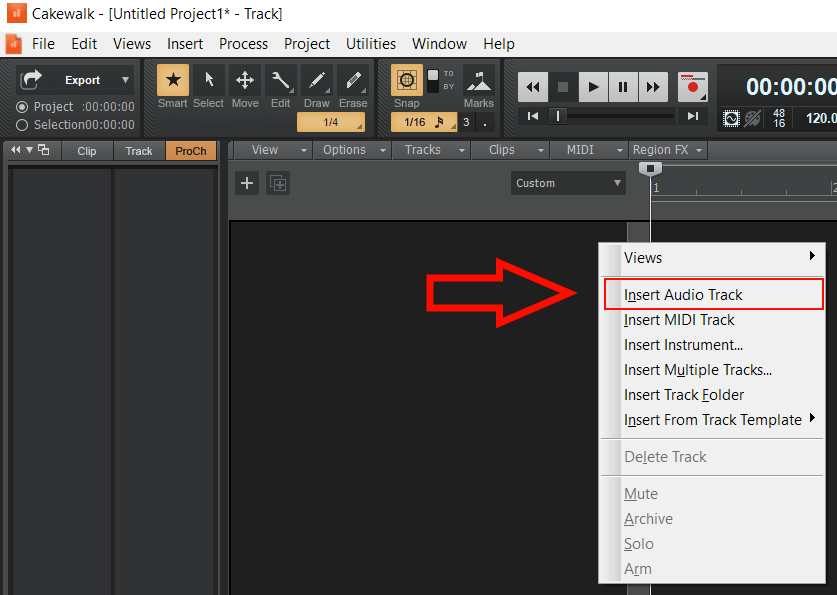
Step 3:
Just hit record as you would normally and be happy that this guide helped you to fix one of the one most annoying problems in audio production.
Published: 28th May 2019
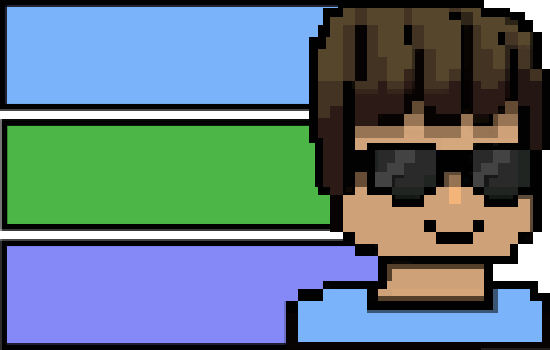
 Home Page
Home Page The Blog
The Blog Technology
Technology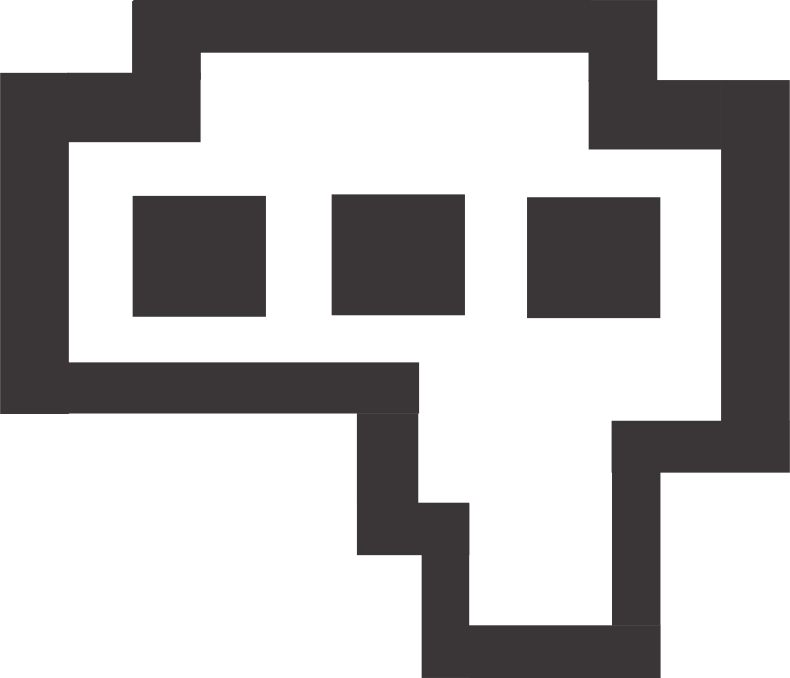 Matthew's Reviews
Matthew's Reviews Matthew's Gaming World
Matthew's Gaming World Tor (Onion Site)
Tor (Onion Site)