Why You Should Do Denoising On Your Videos
Posted in: Archive
Notice: This article has been archived from worldofmatthew.info. Article has been edited with basic grammar correction.

Some self-proclaimed “expert videographers” may cringe at the idea of using software to clean up noise from a video. What these videographers don’t understand is that the vast majority of the population does not have thousands of pounds to spend on a camcorder. In fact, most people will film video on their smartphones, often in 4K.
Why would you want to reduce video noise, anyway?
- Better viewing experience
On video sharing websites like YouTube, you have probably watched a few videos that contain a lot of video noise. I’m guessing that you found that noise somewhat distracting. Basically, by reducing the noise levels in your videos, the people watching them will only notice the content you want them to see rather than the artefacts that noisy videos often come with.
- Better compression
For online video to even be possible on most internet connections, it has to be extremely compressed. Video sharing websites often use a combination of constant quality and bitrate limit (The bitrate limiter comes into effect in fast moving scenes to stop files from becoming too large). Simply put, reducing the noise present in your video will leave more bitrate available for the content of your video itself, meaning that complex scenes will look far better.
- Cheaper to archive
Even if you’re using a cheap “cold” backup solutions like OVH Cloud Archive or online.net C14, the costs of storage and transfers will add up over the years. For example; I have a test high motion 4K video encoded with H.265 at constant quality 19 (Slow encode setting used). The video without noise reduction is 388MB in size, compare that to the noise reduced one which is just 281MB aka, a 107MB smaller file on a 1 Minute 45-second video.
On these cheaper archiving services, it costs around £0.002 per month per GB, and about £0.01 per GB to transfer the file itself (I would recommend that you check the files at least once every five years to make sure they are not corrupted). In just storage costs; The 388MB file costs about £0.0008 per month to store or about £0.10 every ten years. Compare that figure to the noise reduced file, which would cost you about £0.07 per ten years to store aka it costs you about 30% less to store the file.
What noise reduction plugins should I use?
If you are doing any serious video work, then you should use a paid plugin as the free ones are often pretty terrible. Below I have embedded a fantastic video by Film Riot which compares two popular denoising plugins (Denoiser II and Neat Video).
Do note that higher end programmes like Adobe after effects have denoising effects (called remove grain in Adobe after effects), but these built in denoisers are often complete crap and should not be used outside of an amateur YouTube Video.
Lastly, no matter the plugin you use, always remember to check the results before you publish, as the default setting can often make your videos have as much detail as a VHS tape.
Hopefully, I don’t end up having to read a bunch of “film experts” moaning about my dislike of film grain.
Published: 11th November 2017
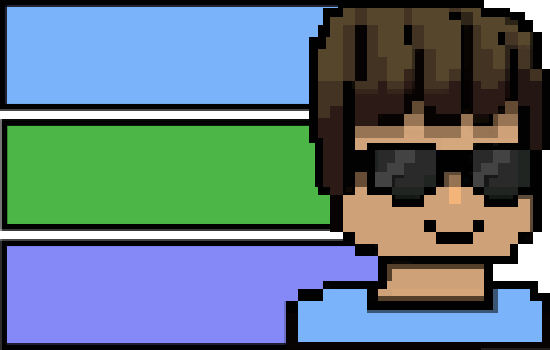
 Home Page
Home Page The Blog
The Blog Technology
Technology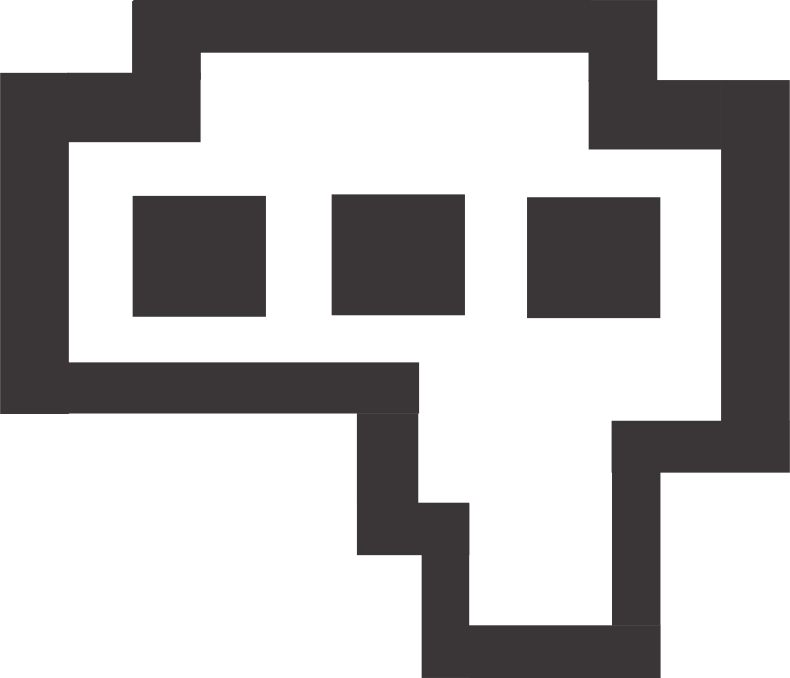 Matthew's Reviews
Matthew's Reviews Matthew's Gaming World
Matthew's Gaming World Tor (Onion Site)
Tor (Onion Site)