Why the Opus Codec Is Perfect for Audiobook Lovers
Posted in: Technology
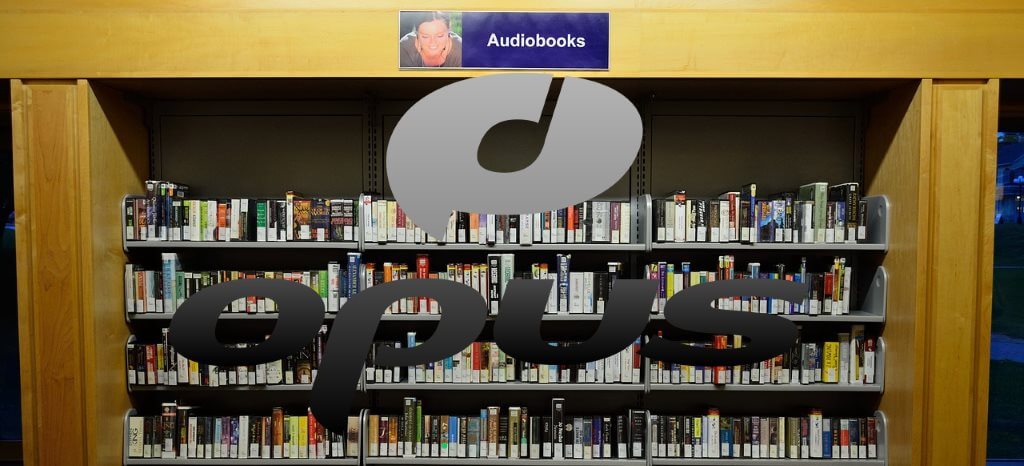
When a lot of people think about audiobooks, they will often think about streaming services like audible but at £7.99 per month, a subscription to audible is relatively expensive and there has been cases where users have had audiobooks removed from their library.
There are a variety of methods (both legal and illegal) of obtaining audiobooks with auction websites like eBay providing a large number of CD audio books for prices that are often cheaper than any audible package.
Finding the Perfect Audio Codec
Personally, I like to listen to audiobooks when I am going to bed as I also want to store a lot of audiobooks onto my micro-SD card, to do so I need to encode audiobook into an efficient audio codec. Finding an audio codec for encoding vocal lead content is slightly more interesting than just finding any old slightly efficient codec as our ears are sensitive to vocals at certain frequencies.
This is where Opus comes into its’ own as the codec incorporates both a speech (SILK) and music mode (CELT), which allows the codec (depending on bitrate and settings) to be efficient at a wider range of bitrates, with less artifacts.
Encoding the Audiobook
There are a number of GUI encoding programs that are able encode Opus audio, with differing features, but my suggestion would be foobar2000 for its relative simplicity and fantastic encoding features.
Probably the most important thing to consider when encoding an audiobook is what bitrate you are going to use as even though a lower bitrate means that you use less space on your storage medium, it will to at least to some degree also reduce the sound quality of the audio your are transcoding. So, to make your choice of bitrate easier to make I have included a simple table below;
Published: 5th June 2019
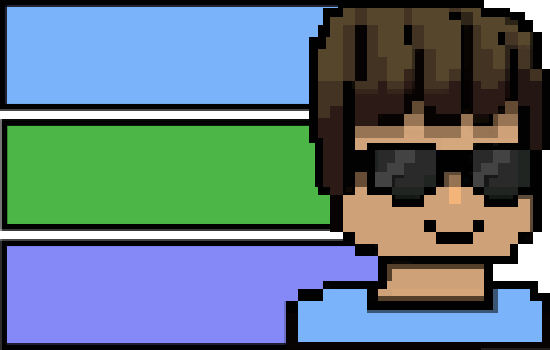
 Home Page
Home Page The Blog
The Blog Technology
Technology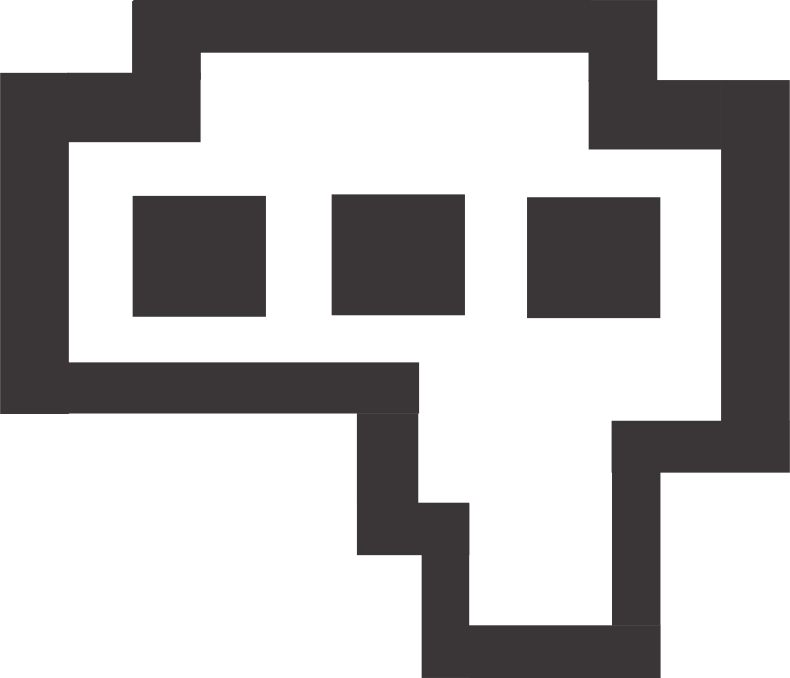 Matthew's Reviews
Matthew's Reviews Matthew's Gaming World
Matthew's Gaming World Tor (Onion Site)
Tor (Onion Site)