Create Your Own Darknet Website in Just 5 Minutes
Posted in: Matthew's Tutorials
If you have been on the internet for any amount of time, then you have probably heard of the so-called “Darknet”.
A part of the internet that is only accessible by using a specific piece of software (Normally, Tor), which also attracts attention for the bullshit rumours of so-called Red rooms and assassination marketplaces.
In reality, the darknet just on average has a more unique range of websites than what you would find on the internet. Aka the darknet can be more fun to explore than the normal internet.
Creating your own .onion Website.
Normally, anyone who wants to create a darknet website would have to go and visit some really complex tutorial, filled with incorrect information that will leave you will a non-working website.
This tutorial will cover a bash script created by me that is so simple to install that even Linux noobs will be able to follow along.
Step 1: Chose the correct type of VPS
Just like all types of hidden services, Darknet websites do not require a dedicated IPV4 but don’t let that fool you into going onto lowendstock.com and picking up any old $2 or $3 per year NAT VPS.
The problem with these super-cheap VMs is that they are the OpenVZ container type which only virtualizes the operating system, this means the provider can easily see that you are running Tor which is less than ideal if you want your Darknet site to be hidden.
As such, you should choose a VPS with; Xen, KVM or VMware virtualization, which can be found for as low as $8.25 per year.
Step 2: Download and run the Bash script
Copy and paste the following in to your SSH terminal:
wget https://gitlab.com/worldofmatthew/automatic-tor-nginx/raw/master/tornginx.sh;chmod +x tornginx.sh; /tornginx.sh
Step 3: Wait
Wait for a couple of minutes for the script to install Tor, Nginx and set up your VPS to automatically update over the Tor network.
Step 5: You now have your own hidden website.
After the Bash script is done installing, on your terminal screen, you will be shown both your Onionv3 address and the location of your WWW directory.
Published: 20th May 2020
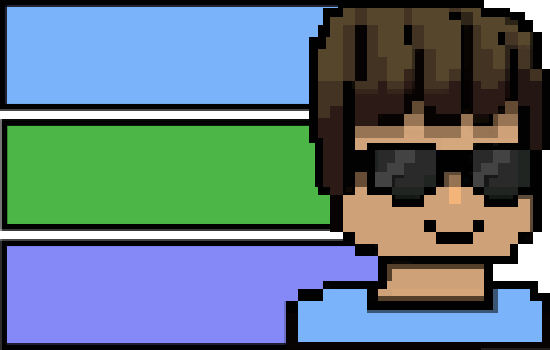
 Home Page
Home Page The Blog
The Blog Technology
Technology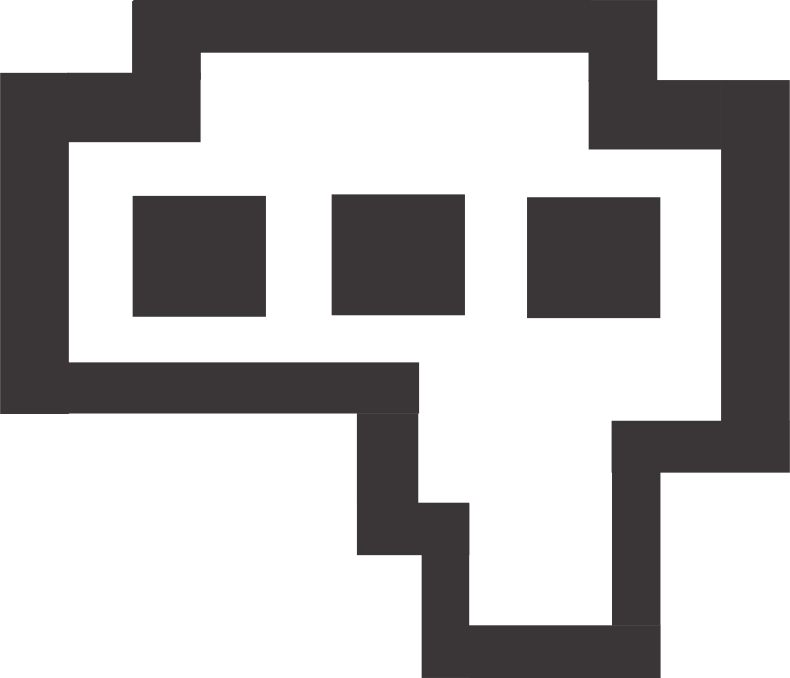 Matthew's Reviews
Matthew's Reviews Matthew's Gaming World
Matthew's Gaming World Tor (Onion Site)
Tor (Onion Site)